How to Protect Your Smartphone Battery: Essential Tips for Maximizing Longevity
- Share
- Issue Time
- Aug 21,2024
Summary
How to Protect Your Smartphone Battery: Essential Tips for Maximizing Longevity
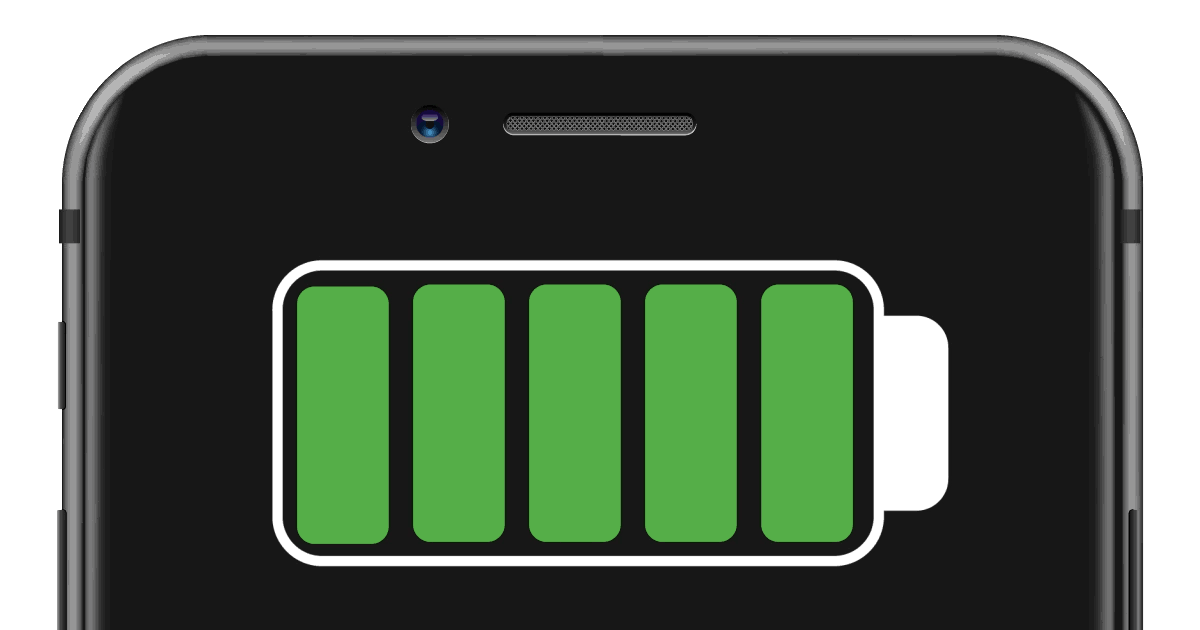
Your smartphone is an essential part of your daily life, and maintaining its battery health is crucial for ensuring it lasts throughout the day. By adopting some simple practices, you can significantly extend your battery’s lifespan and overall performance. Here are key tips on how to use your smartphone in a way that protects its battery.
Avoid Extreme Temperatures: Keeping your phone in excessively hot or cold environments can damage the battery. Try to store your device in a temperature-controlled area, and avoid leaving it in direct sunlight or in a cold car for long periods.
Charge Smartly: Use the right charger for your device and avoid overcharging. While most modern smartphones have built-in safeguards, it’s best to unplug your device once it reaches 100%. Also, consider using a smart plug or timer to manage charging times effectively.
Optimize Screen Brightness: Your smartphone's display is one of the biggest power drains. Adjust your screen brightness to a comfortable level and consider using adaptive brightness settings, which automatically adjust based on your surroundings.
Manage Background Apps: Apps running in the background can deplete your battery faster. Regularly check and close apps that you are not actively using. You can also manage background app refresh settings in your device's settings to conserve battery life.
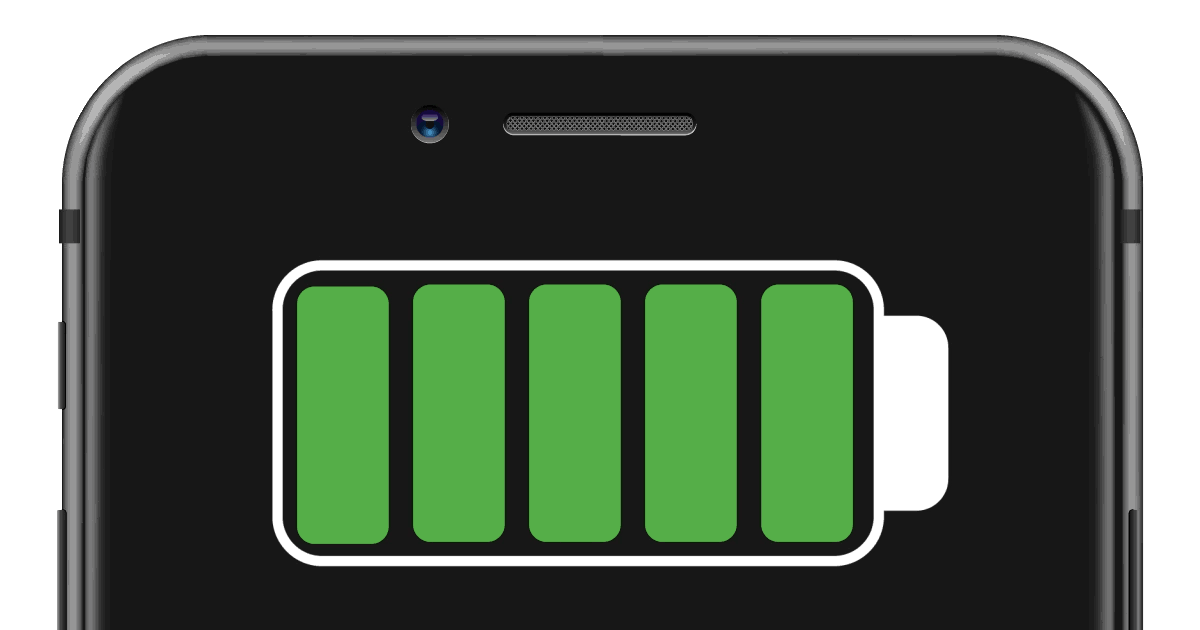
Enable Battery Saver Mode: Most smartphones come with a battery saver feature that reduces background activity and optimizes device performance. Enable this mode when you notice your battery is running low, or make it a habit to use it during long days away from a charger.
Update Software Regularly: Keeping your operating system and apps updated ensures you benefit from the latest optimizations and bug fixes that can enhance battery efficiency. Check for updates regularly to keep your device running smoothly.
Limit Location Services: GPS and location services can drain your battery quickly. Disable these features for apps that don’t need it and use location services only when necessary to save battery life.
In conclusion, following these simple yet effective tips can help safeguard your smartphone's battery and extend its lifespan. By being mindful of your charging habits, device settings, and usage patterns, you can ensure your smartphone remains powered throughout your busy day.