Mastering Your Device: How to Manage Background Applications on Your Smartphone
- Share
- Issue Time
- Aug 1,2024
Summary
Mastering Your Device: How to Manage Background Applications on Your Smartphone
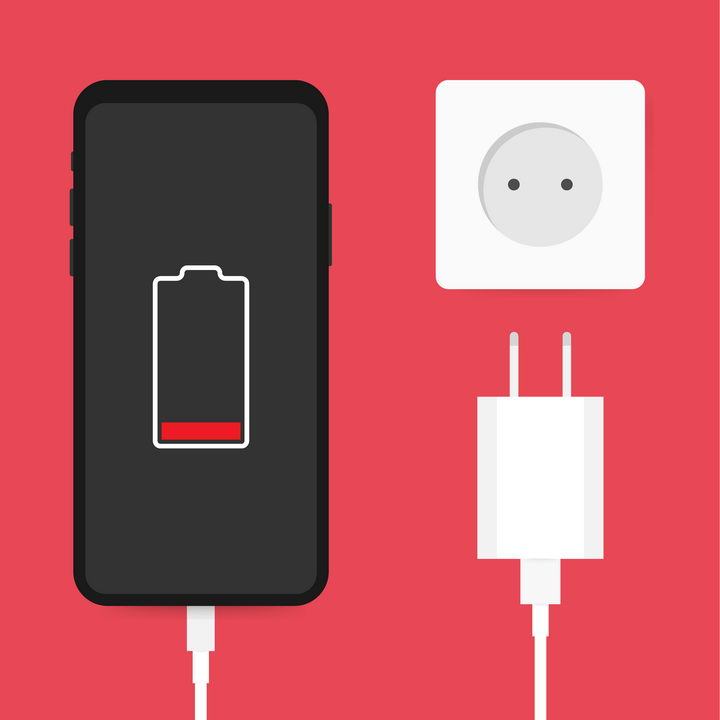
In the age of multitasking, managing background applications on your smartphone has become essential for optimizing performance and extending battery life. Understanding how to effectively handle these apps can significantly enhance your mobile experience. Here’s a guide on how to manage background programs on your device, ensuring a smoother and more efficient operation.
Close Unused Apps: One of the simplest ways to manage background applications is by closing those you’re not actively using. On most smartphones, you can access the recent apps menu and swipe away or tap the “close” button for individual apps. This helps free up RAM and resources, allowing your device to run more efficiently.
Enable Battery Saver Mode: Many smartphones come equipped with a battery saver mode that restricts background activity for apps. Activating this feature can help prolong battery life, especially during critical moments when you need your phone to last longer. Check your device settings and enable battery saver to automatically manage background apps.
Limit Background Data: To prevent apps from consuming data while running in the background, consider limiting their access. You can manage background data usage by going into your phone's settings under "Data Usage" or "Network & Internet." Restricting background data for specific applications can help optimize performance and minimize unwanted notifications.
Manage App Permissions: Some apps may continue to run in the background due to their permissions. Review app permissions in your device settings regularly and disable any unnecessary permissions that allow apps to operate without your knowledge. This helps maintain better control over which apps can run and ensures your privacy.
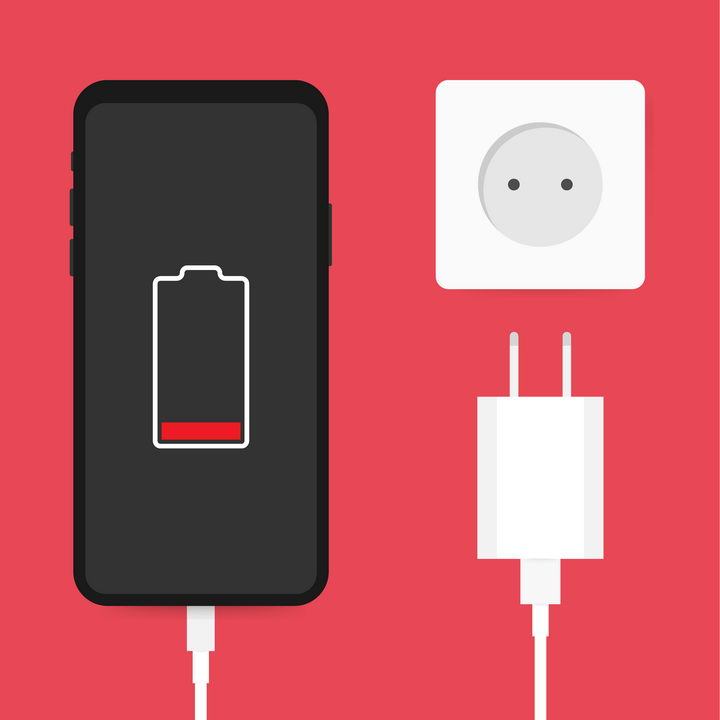
Use Third-Party Apps: If you're looking for more advanced management options, consider third-party apps designed to help monitor and control background processes. These apps provide insights into which applications are consuming resources and allow you to terminate processes as needed, giving you greater control over your device’s performance.
In conclusion, effectively managing background applications on your smartphone is key to an optimal user experience. By closing unused apps, enabling battery saver mode, limiting background data, managing app permissions, and utilizing third-party tools, you can enhance your device’s performance and enjoy a seamless mobile experience.