How to use battery monitoring apps on Android
- Share
- publisher
- Reese
- Issue Time
- Oct 28,2022
Summary
How to use battery monitoring apps on Android
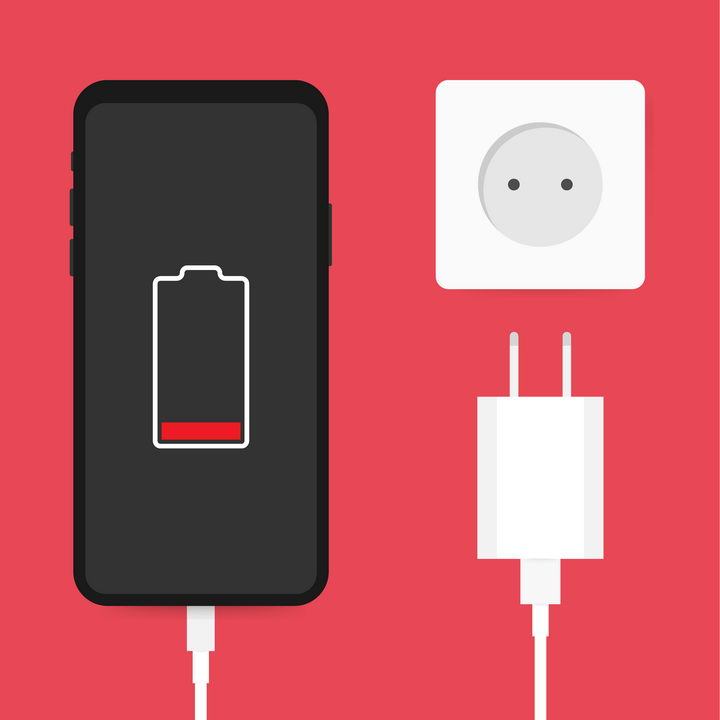
If you want a second opinion or additional features, there are many great battery monitoring apps available on the Google Play Store. Some of the most popular include AccuBattery, Battery and Battery Repair Life Pro among others.
The advantage of battery apps is that they can offer more details about the health and usage of the battery in your phone, such as temperature (to see if the battery if developing a fault), screen on and off times, plus precise breakdowns of app usage.
While many have free, ad-supported versions, most require some kind of purchase if you want a clean app that isn’t cluttered by flashing links and other annoyances.
Is your phone battery reaching the end of its natural life?
Sadly, batteries don’t last forever and over time the chemical structure within them breaks down, making it harder and harder for them to store a charge. While you can slow down this process by calibrating a battery periodically or ensuring you charge it properly, entropy will always win out in the end.