How can I optimise and extend the battery life on my smartphone?(Page 2)
- Share
- From
- Carol
- publisher
- Carol
- Issue Time
- Oct 16,2020
Summary
How can I optimise and extend the battery life on my smartphone?(Page 2)
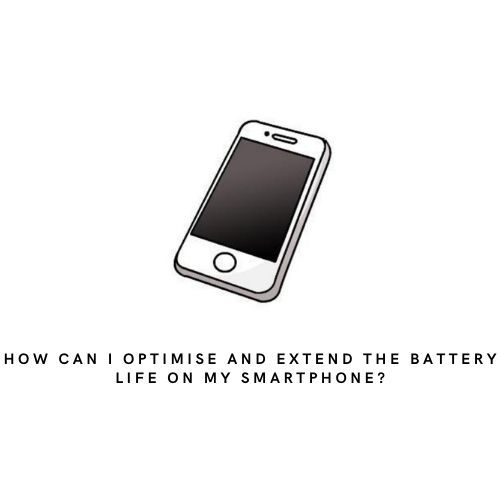
Apps and Multimedia
Apps and content that keep the device awake over an extended period of time can quickly drain the battery (e.g.playing games or watching movies). Some apps are particularly power-hungry, especially if they use features like GPS. Ensure you close apps when not in use, and if you are out and about and using apps that you know are power-hungry, consider investing in a rechargeable battery pack if you do not expect to have anywhere to charge your device.
How are you charging your device?
If your battery is charging slower than you expect, make sure you are using the right charger as the amperage on chargers can differ. Always use an official charger, preferably the one that came in the box.
If you need to replace your charger, check that the amperage of your new charger is appropriate for the model of your device.
The power output of where you plug in your device will also affect charging time. Charging your device directly from a power outlet will charge it faster than if you plug it into your laptop.
Avoid fully discharging your battery
On much older types of batteries, the advice used to be to discharge them completely. This is not the case for modern smartphone batteries. Completely discharging the battery on your device may reduce its life.
It's best not to let your battery go under 20%.
Minimise hot and cold exposure.
Extreme heat and cold can damage your battery. For example, don't leave your smartphone in the glove compartment of your car on very hot or cold days.
A common myth is that batteries last longer if they are put in the freezer. This is not correct and can damage your battery.
Storing your device
If you do not intend to use your device for some time and pack it away, ensure that it has at least 50% battery.
Where can I find replacement batteries?
Devices with removable batteries
Replacement batteries for devices with replaceable batteries can be purchased from electronics retailers.
We recommend that spare batteries are kept in a hard-shell case when not in use. You should use only batteries manufactured or batteries that have been otherwise approved for use with products.
Devices without removable batteries
If you need a replacement battery for your device with a non-removable battery, please contact your service provider or an authorised repair agent.
Note that any faults resulting from removing the battery yourself are not covered by warranty.