Which data interface is best to use? Teach you the difference between Type A/B/C! (Page 1)
- Share
- From
- Carol
- publisher
- Carol
- Issue Time
- Jul 17,2020
Summary
Which data interface is best to use? Teach you the difference between Type A/B/C!

Pros who know more about the data line may know that the Type C interface has become more and more popular recently.
So what is the difference between it and USB Type A and Type B? A small wave of popular science knowledge tells you the difference between USB Type A/B/C/Mini/Micro.

Features of USB Type A/B/C/Mini/Micro series
1. USB Type
USB Type A: This standard is generally applicable to personal computer PC, is the most widely used interface standard.
USB Type B: generally used for 3.5-inch mobile hard drives, printers, monitors, etc.
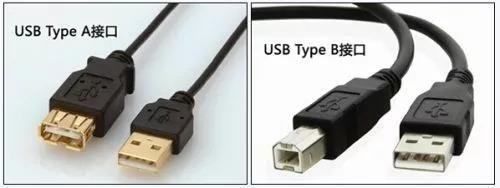
USB Type A(left)and USB Type B(right)
2. Mini-USB
Generally used in mobile devices such as digital cameras, digital video cameras, measuring instruments and mobile hard drives

MINI USB Type A(left)and MINI USB Type B(right右)